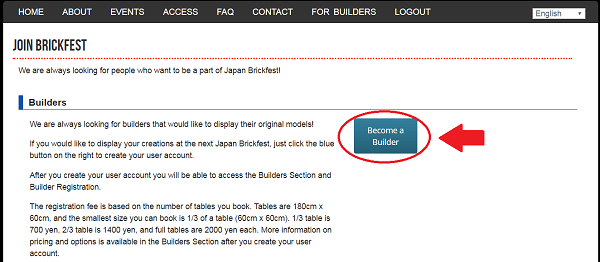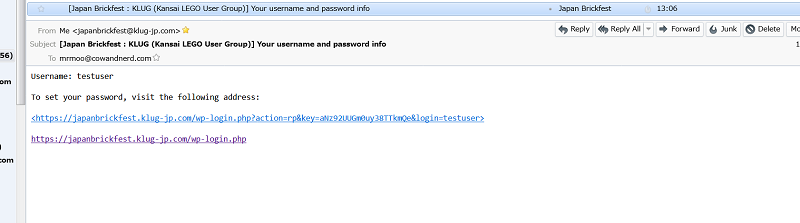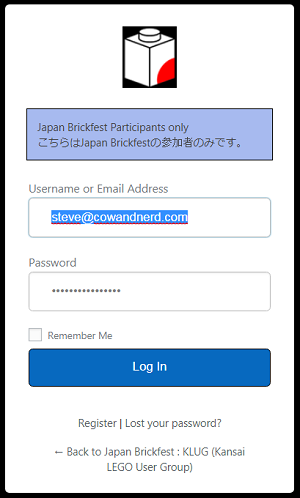Having trouble with the registration process? Please check this guide for help.
Step 1 – User Registration
Before you can register to join Japan Brickfest, you need to make a user account.
From the “Join Brickfest” page, click on the blue “Become a Builder” button.
This option is only available during registration periods.
Choose a username and enter a valid email address.
Your username can only use alphanumeric characters: a-z / A-Z / 0-9
Please be careful when typing your email address. If you make a mistake here, you will need to contact support@klug-jp.com to have it fixed. It can take time for our volunteer staff to reply, which may delay your registration.
Step 2 – Get Email
An email will be sent to the email address you used to make your user account. Please click on the first link in the email and it will take you to a page where you can confirm or change your password.
Note: If you have not received this email after one hour, it’s possible that your email service is not allowing messages from klug-jp.com. Please check your settings, especially if you are using a mobile phone. If it is possible to use an alternate email address, please consider doing so. You can also try contacting us at support@klug-jp.com, but please understand that if your email service is blocking klug-jp.com, we may not be able to contact you.
Step 3 – Choose Your Password
A new, strong password has been set for you already, but you can click in the box to change it to anything you’d like.
After you verify your password, click the “Set Password” button.
After you click “Set Password” you should see a window like this.
Click where it says “Log in” and you will be able to login using your username or email address and the password that you just set.
Step 4 – Login to Japan Brickfest website
You can use either your username or email address to login.
If you forget your password for any reason, you can click “Lost your password?” to reset it.
Step 5 – Go to the Builder’s Page
After you login, you will automatically be sent to the Builder’s Page.
Problems or Questions
If you have any problems or have a question that is not covered in this guide, please contact us at support@klug-jp.com.